How to Cancel or Pause Your Subscription
While all of our plans automatically renew, cancelling your subscription's renewal is easy.
Simply log into your customer portal.
You can access it by clicking on the profile icon in the top right corner of our website or by visiting this link directly.
After logging in, you'll see your current subscription(s) listed. Click below where it says "Manage."
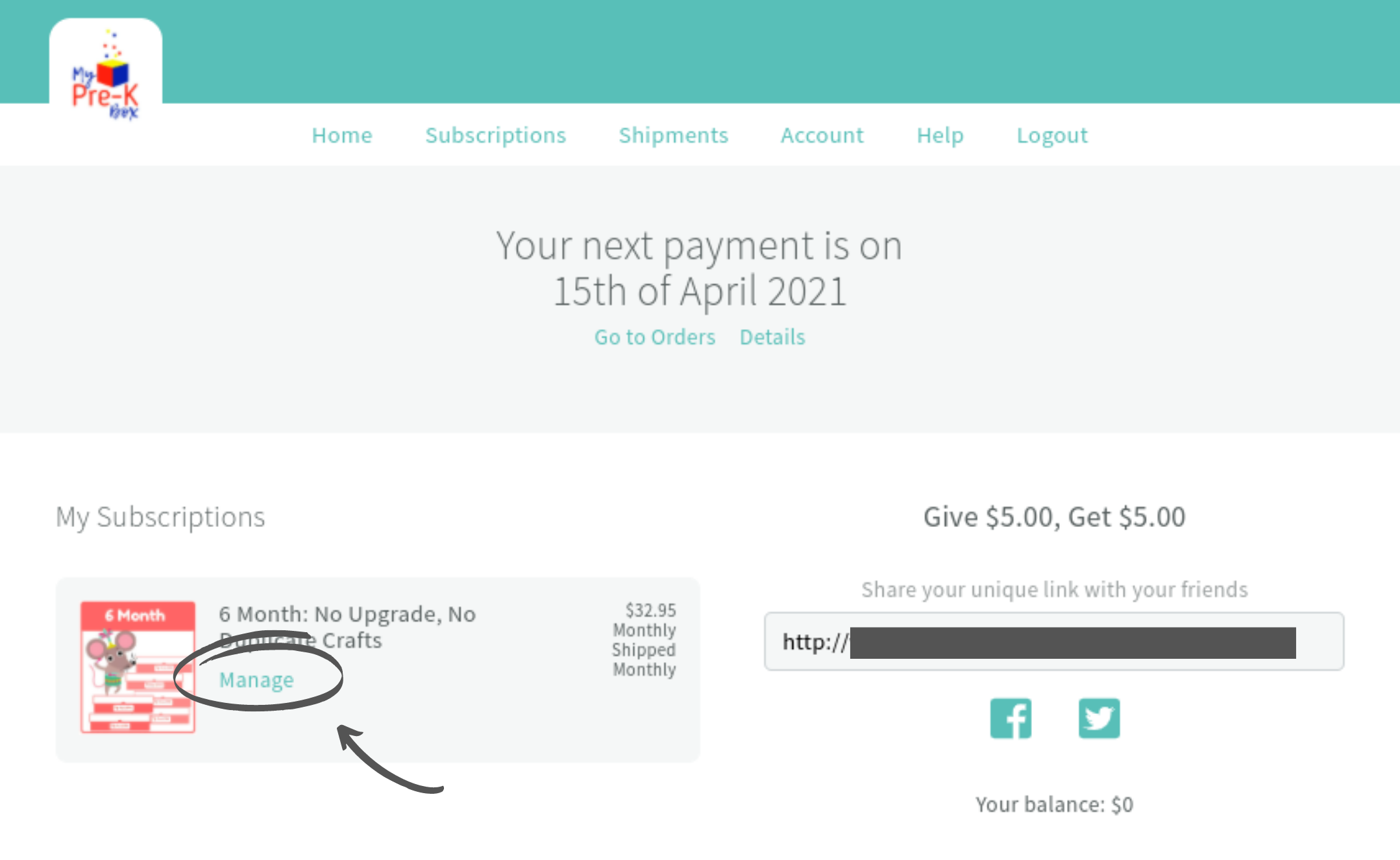
Then click on "Subscription Settings" in the bottom right corner.
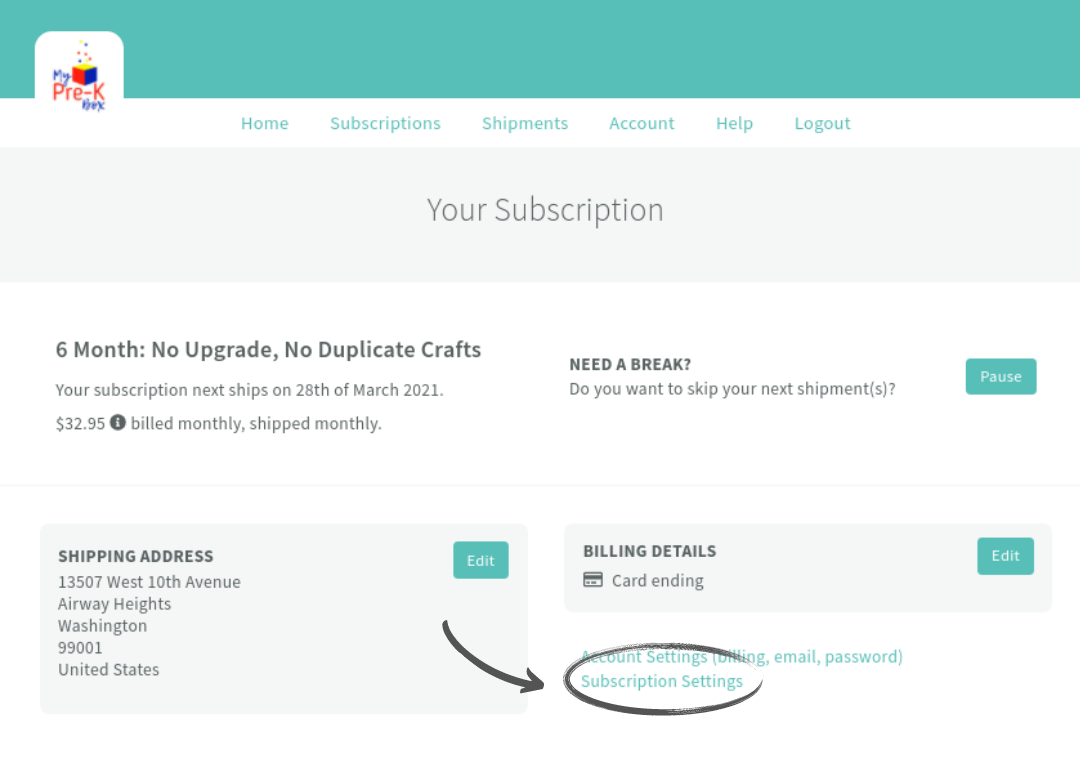
In the Subscription Settings you will see the option to either pause or cancel your subscription.
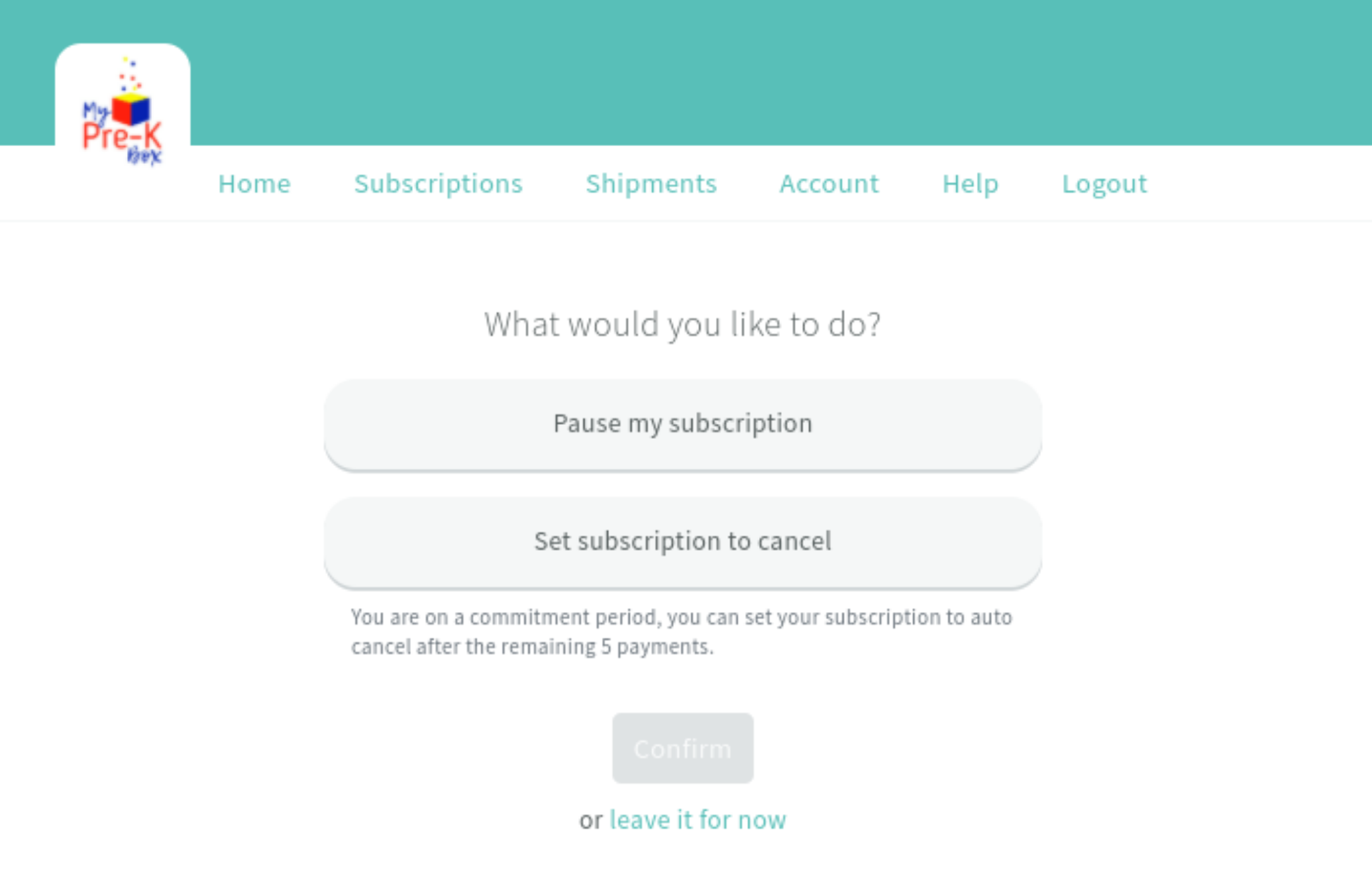
That's it! You're all set!
Please note that our 6 and 12 month term commitments are commitments for the entire duration of the term you selected. Subscribers who select these plans receive significant savings, and thus we do not offer early cancelations on these plans.
However, you can easily schedule your term subscription to automatically cancel after the duration of your term!
If you have any questions, feel free to email us at hello@myprekbox.com and we will be happy to assist!